
啊!很久沒放教學了 ><" 今天就放另類的頁面吧! :D
JM
KM
HS

- 登入博客 > 布局 > 添加小工具 > HTML/JavaScript

添加
<style>
@font-face { font-family:yow !important; src: url('http://static.tumblr.com/rmj06l2/Usellxb4i/tinytots.ttf') !important; }
a.navi {
border:1px solid #F0F0F0;
text-transform:uppercase;
background:#fff;
text-decoration:none;
color: #666;
padding: 6px;
font: 8px yow;
margin-left: 5px;
margin-right: 5px;
-webkit-transition: all 0.2s ease-in-out; -moz-transition: all 0.2s ease-in-out; -o-transition: all 0.2s ease-in-out; -ms-transition: all 0.2s ease-in-out; text-decoration:none;
box-shadow:inset 0px 0px 0px #E0E0E0,
inset 0px 0px 0px #E0E0E0;
display: inline-block;
width: 65px;
}
a.navi:hover {
-webkit-transition-duration: 0.5s;
box-shadow:inset 0px 14px 0px #E0E0E0,inset 0px -14px 0px #E0E0E0; color: #000;
}
</style>
<center>
<a class="navi" href=" 链接 ">文字</a>
<a class="navi" href=" 链接 ">文字</a>
<a class="navi" href=" 链接 ">文字</a>
<a class="navi" href=" 链接 ">文字</a>
</center>

解释
粉红 - 框框颜色红色 - 背景颜色
宝蓝色 - 要关时的颜色(2个都得一样)
浅蓝 - 要关时的颜色(2个都得一样)
建议4个都放一样的颜色。
青色 - 链接
紫色 - 文字

保存。
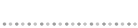
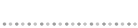
ENG

Login > Layout > Add a Gadget > HTML/JavaScript

add the code.
<style>
@font-face { font-family:yow !important; src: url('http://static.tumblr.com/rmj06l2/Usellxb4i/tinytots.ttf') !important; }
a.navi {
border:1px solid #F0F0F0;
text-transform:uppercase;
background:#fff;
text-decoration:none;
color: #666;
padding: 6px;
font: 8px yow;
margin-left: 5px;
margin-right: 5px;
-webkit-transition: all 0.2s ease-in-out; -moz-transition: all 0.2s ease-in-out; -o-transition: all 0.2s ease-in-out; -ms-transition: all 0.2s ease-in-out; text-decoration:none;
box-shadow:inset 0px 0px 0px #E0E0E0,
inset 0px 0px 0px #E0E0E0;
display: inline-block;
width: 65px;
}
a.navi:hover {
-webkit-transition-duration: 0.5s;
box-shadow:inset 0px 14px 0px #E0E0E0,inset 0px -14px 0px #E0E0E0; color: #000;
}
</style>
<center>
<a class="navi" href=" line ">word</a>
<a class="navi" href=" line ">word</a>
<a class="navi" href=" line ">word</a>
<a class="navi" href=" line ">word</a>
</center>

Explanation
Pink - Frame color
Red - Background Color
Navy blue - To turn off the color (two had want same)Light Blue - To turn off the color (two had want same)
Recommends 4 have put the same color.。
Green - LINE
Purple - Word

Press save.

Press save.
没有评论:
发表评论
- 拿了素材 或 转了素材请奉上汗王子的连接 ! 谢谢。
- 转了素材也一样奉上汗王子的连接 谢谢。
- 评论不能一一回复 有问题就到CBOX问吧。
- 请尊重博主 要捣乱请不要在这里。
谢谢合作 :)