-
Hello xD
- 登入博客 > 自定义 > 修改HTML > 继续
按CTRL+F 找]]></b:skin>
然后在 ]]></b:skin> 上面添加以下的代码。
.ch-grid {
margin: 20px 0 0 0;
padding: 0;
list-style: none;
display: block;
text-align: center;
width: 100%;
}
.ch-grid:after,
.ch-item:before {
content: '';
display: table;
}
.ch-grid:after {
clear: both;
}
.ch-grid li {
width: 320px;
height: 320px;
display: inline-block;
margin: 20px;
}
.ch-item {
width: 100%;
height: 100%;
border-radius: 50%;
position: relative;
cursor: default;
box-shadow:
inset 0 0 0 16px rgba(255,255,255,0.6),
0 1px 2px rgba(0,0,0,0.1);
-webkit-transition: all 0.4s ease-in-out;
-moz-transition: all 0.4s ease-in-out;
-o-transition: all 0.4s ease-in-out;
-ms-transition: all 0.4s ease-in-out;
transition: all 0.4s ease-in-out;
}
.ch-img{
background-image: url(背景Direct Link);
background-position:50% 50%;
background-size:500px;
}
.ch-info {
position: absolute;
background:url(背景Direct Link);
width: inherit;
height: inherit;
border-radius: 50%;
opacity: 0;
-webkit-transition: all 0.4s ease-in-out;
-moz-transition: all 0.4s ease-in-out;
-o-transition: all 0.4s ease-in-out;
-ms-transition: all 0.4s ease-in-out;
transition: all 0.4s ease-in-out;
-webkit-transform: scale(0);
-moz-transform: scale(0);
-o-transform: scale(0);
-ms-transform: scale(0);
transform: scale(0);
-webkit-backface-visibility: hidden;
}
.ch-item:hover {
box-shadow:
inset 0 0 0 1px rgba(255,255,255,0.1),
0 1px 2px rgba(0,0,0,0.1);
}
.ch-item:hover .ch-info {
-webkit-transform: scale(1);
-moz-transform: scale(1);
-o-transform: scale(1);
-ms-transform: scale(1);
transform: scale(1);
opacity: 1;
}
.ch-item:hover .ch-info p {
按保存。
布局 > 添加小工具 > 添加以下代码
<ul class="ch-grid"><li>
<div class="ch-item ch-img">
<div class="ch-info">
<center>
<div style="margin-top: 80px;">
<br />
文字
</div>
</center>
</div>
</div>
</li>
</ul>
按保存。
解释
红色 - 背景图片网站
橙色 - 你要写的字
解释
红色 - 背景图片网站
橙色 - 你要写的字
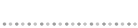
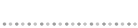
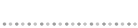
ENG
at present nobody put this tutorial, the place to add the code to their own research out, so turn please enclose a connection!! Otherwise, I think it is plagiarism! Thank you for your cooperation :)
Login > Template > Edit HTML
Press CTRL + F find ]]></b:skin>
at upside add the code.
.ch-grid {
margin: 20px 0 0 0;
padding: 0;
list-style: none;
display: block;
text-align: center;
width: 100%;
}
.ch-grid:after,
.ch-item:before {
content: '';
display: table;
}
.ch-grid:after {
clear: both;
}
.ch-grid li {
width: 320px;
height: 320px;
display: inline-block;
margin: 20px;
}
.ch-item {
width: 100%;
height: 100%;
border-radius: 50%;
position: relative;
cursor: default;
box-shadow:
inset 0 0 0 16px rgba(255,255,255,0.6),
0 1px 2px rgba(0,0,0,0.1);
-webkit-transition: all 0.4s ease-in-out;
-moz-transition: all 0.4s ease-in-out;
-o-transition: all 0.4s ease-in-out;
-ms-transition: all 0.4s ease-in-out;
transition: all 0.4s ease-in-out;
}
.ch-img{
background-image: url(Background Direct Link);
background-position:50% 50%;
background-size:500px;
}
.ch-info {
position: absolute;
background:url(Background Direct Link);
width: inherit;
height: inherit;
border-radius: 50%;
opacity: 0;
-webkit-transition: all 0.4s ease-in-out;
-moz-transition: all 0.4s ease-in-out;
-o-transition: all 0.4s ease-in-out;
-ms-transition: all 0.4s ease-in-out;
transition: all 0.4s ease-in-out;
-webkit-transform: scale(0);
-moz-transform: scale(0);
-o-transform: scale(0);
-ms-transform: scale(0);
transform: scale(0);
-webkit-backface-visibility: hidden;
}
.ch-item:hover {
box-shadow:
inset 0 0 0 1px rgba(255,255,255,0.1),
0 1px 2px rgba(0,0,0,0.1);
}
.ch-item:hover .ch-info {
-webkit-transform: scale(1);
-moz-transform: scale(1);
-o-transform: scale(1);
-ms-transform: scale(1);
transform: scale(1);
opacity: 1;
}
.ch-item:hover .ch-info p {
Layout > Add a Gadget > Add the following code.
<ul class="ch-grid"><li>
<div class="ch-item ch-img">
<div class="ch-info">
<center>
<div style="margin-top: 80px;">
<br />
word
</div>
</center>
</div>
</div>
</li>
</ul>
Explanation
Red - Background Direct Link
Orange - Write the word
没有评论:
发表评论
- 拿了素材 或 转了素材请奉上汗王子的连接 ! 谢谢。
- 转了素材也一样奉上汗王子的连接 谢谢。
- 评论不能一一回复 有问题就到CBOX问吧。
- 请尊重博主 要捣乱请不要在这里。
谢谢合作 :)